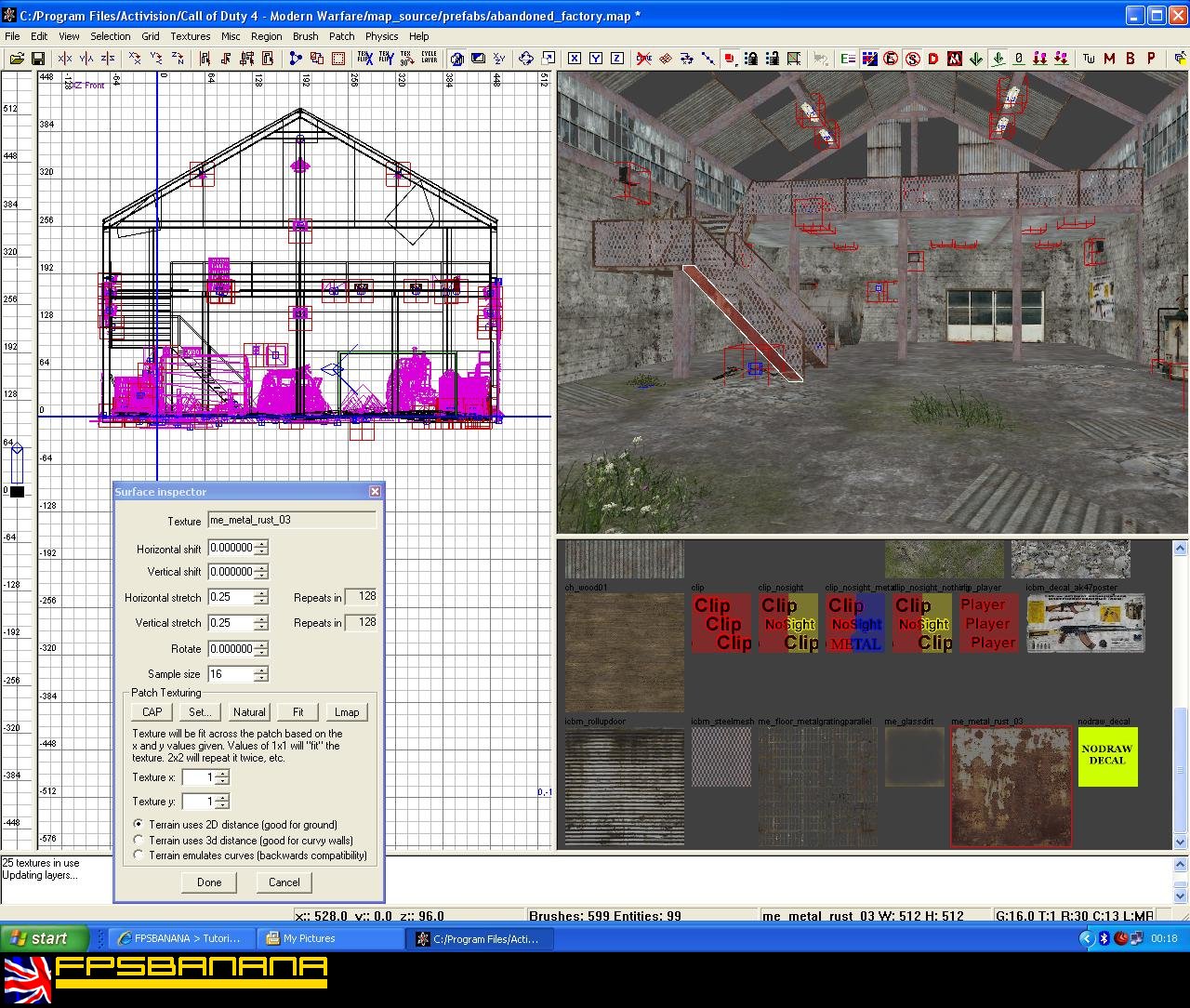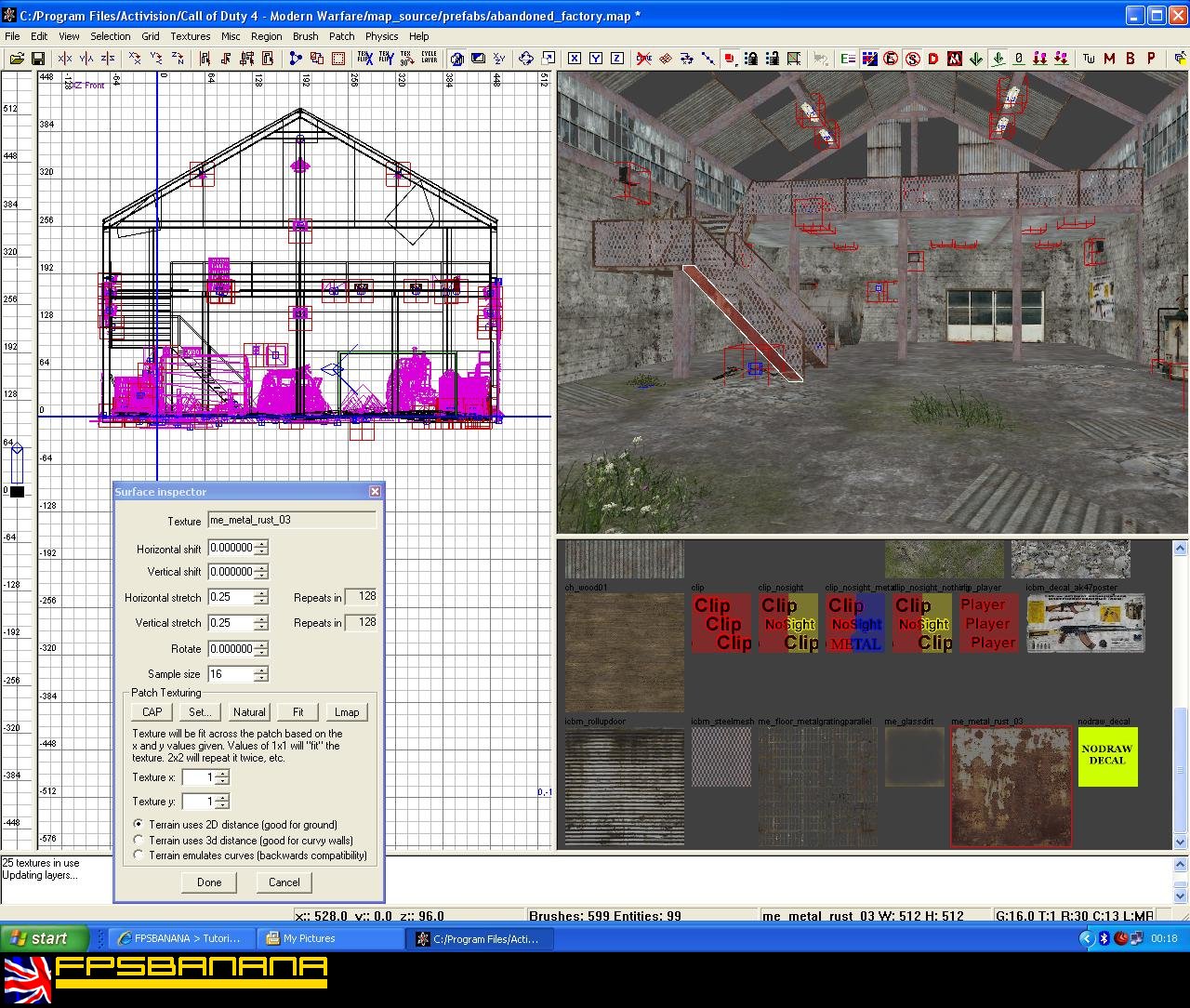
If you wanted to get started in COD4 Mapping here is what you will need:
1- Firstly you need to have the COD4 ModernWarfare game installed, and updated to at least version 1.4, (now on 1.7) preferably in your "C" drive, on your PC which is running Windows XP (As far as I know, the mapping tools do not work in Vista, although some users have reported some success running them in Windows XP Compatibility Mode.)
2- Next do a search for: Call Of Duty 4 Modern Warfare Mod Tools (file size 603MB) and unzip the files to your Call of Duty 4 - Modern Warfare directory. This is where you installed the game to. The default location is "C:\Program Files\Activision\Call of Duty 4 - Modern Warfare".(there is also a 1.1 patch)
3- Next you will want to make shortcuts on your desktop to the following applications: [gamepath]\bin\CoD4CompileTools\CoD4CompileTools.exe [gamepath]\bin\MoDBuilder.exe [gamepath]\bin\CoD4Radiant.exe These are the only three applications that you should have shortcuts to, or run directly from explorer. The other exe files not listed above are not intended to be ran directly because they require special working directory and/or command line options. CoD4CompileTools.exe contains propper icons to launch those applications.
4- RUNNING THE TOOLS for the FIRST TIME: When running CoD4CompileTools for the first time you must click the "browse" button in the upper left corner of the "Preferences" tab and browse to the location the game is installed. Again, the default location is "C:\Program Files\Activision\Call of Duty 4 - Modern Warfare".
When running CoD4Radiant for the first time you will be prompted to load a project file. You will need to load the included cod4.prj project file which is located in "\bin".
When running CoD2_EffectsEd for the first time, you will be asked to browse to the location the game is installed. The default location is "C:\Program Files\Activision\Call of Duty 4 - Modern Warfare".
1- Now go to the manufacturers wiki website for tutorials 0n how to get started in Radiant, under heading: 5.Radiant Basics manufacturers wiki website/infinityward.com
2- Alot of this is a large learning curve for someone who has never mapped before so stick at it, search the internet for answers when you get stuck, & dont be afraid to ask, save your maps regulary, under different names, ie: mp_ska_v1, mp_ska_v2, mp_ska_v3, etc, then if you make a mistake you can go back without losing the whole map, and probably weeks of work. A great resource for COD4 map tutorials is
www.modsonline.com The majority of the COD2 tutorials work with COD4Radiant too Also check out these forums for answers to hundreds of COD4 questions
www.modsonline.com/forums Happy mapping!!!.
3- COD4Radiant in action, screenshots "A" & "B"














 Subject: How to start Mapping
Subject: How to start Mapping  Tue Nov 03, 2015 7:08 pm
Tue Nov 03, 2015 7:08 pm